
In today’s hyper-connected world, protecting company data is no longer optional—it’s a survival necessity. Whether you’re a small business handling customer information or a large enterprise managing sensitive financial records, your data holds the backbone of your operations. A single breach, accidental leak, or employee mistake can lead to financial loss, reputational damage, legal penalties, and long-term trust erosion.
But here’s the good news: data protection doesn’t have to be overwhelming. With the right strategies, tools, and culture, any business—big or small—can build a robust shield around its digital assets. This blog breaks down practical, real-world steps your company can take to protect its data and stay cyber-secure in 2025 and beyond.
Why Data Protection Matters More Than Ever
Over the last few years, the number of cyberattacks has increased dramatically. Ransomware groups, phishing scams, insider threats, and weak system configurations have made companies more vulnerable than ever. At the same time, new regulations like India’s DPDP Act, GDPR, and industry-specific compliance norms mean that businesses must take data security seriously—or face hefty penalties.
Data protection isn’t just about technology—it’s about responsibility to your clients, employees, and partners. When you protect your data, you protect your business’s credibility and continuity.
1. Identify and Classify Your Data
Before you protect anything, you need to know what data you have, where it is stored, and how sensitive it is.
Key steps:
Identify categories of data: customer data, financial records, contracts, employee information, IP, etc.
Label data based on sensitivity: public, internal, confidential, highly confidential.
Map where each type of data lives: servers, emails, cloud apps, employee devices, third-party software.
Once you understand the flow of your data, it becomes much easier to apply the right security controls.

2. Implement Strong Access Controls
A common cause of data breaches is simply giving too many people access to information they don’t need. This is where the principle of least privilege (PoLP) becomes important.
Best practices:
Give employees access only to the data required for their role.
Use role-based access control (RBAC) to automate permissions.
Regularly review and revoke access for ex-employees or role changes.
Use identity and access management (IAM) tools.
Restricting access reduces the impact of insider threats and minimizes exposure if an account is compromised.
3. Strengthen Password and Authentication Policies
Weak passwords continue to be a major weak link in cybersecurity. One stolen password can open the door to your entire network.
Do this instead:
Encourage long, unique passwords.
Implement multi-factor authentication (MFA) everywhere—email, servers, cloud apps, admin dashboards.
Use password managers to avoid reuse.
Enforce regular password rotation for critical accounts.
MFA alone can reduce unauthorized access risks by almost 90%.

4. Encrypt Data—At Rest and In Transit
Even if attackers manage to access your files, encryption makes the data unreadable.
Must-have encryption points:
Encrypt devices: laptops, desktops, mobiles.
Encrypt sensitive emails.
Encrypt databases and cloud storage.
Use HTTPS for all websites and internal systems.
Industry-grade encryption ensures that even in the worst-case scenario, your information remains protected.
5. Keep Systems Updated and Patched
Cybercriminals often exploit vulnerabilities in outdated software.
A simple update can close security holes before attackers discover them.
Make patching a routine:
Update operating systems regularly.
Patch apps, antivirus, firewalls, and servers.
Turn on auto-updates where possible.
Maintain an inventory of all software being used.
The fewer vulnerabilities your systems have, the harder it is for hackers to break in.
6. Secure Your Network and Devices
Every device connected to your network—employee phones, printers, cloud apps—can become an entry point for cybercriminals.
Network security essentials:
Use a high-quality firewall.
Set up network segmentation (keep critical data separate).
Deploy intrusion detection and prevention systems (IDS/IPS).
Use secure VPNs for remote access.
Restrict public Wi-Fi access for employees.
When your network becomes difficult to penetrate, attackers are forced to move on.
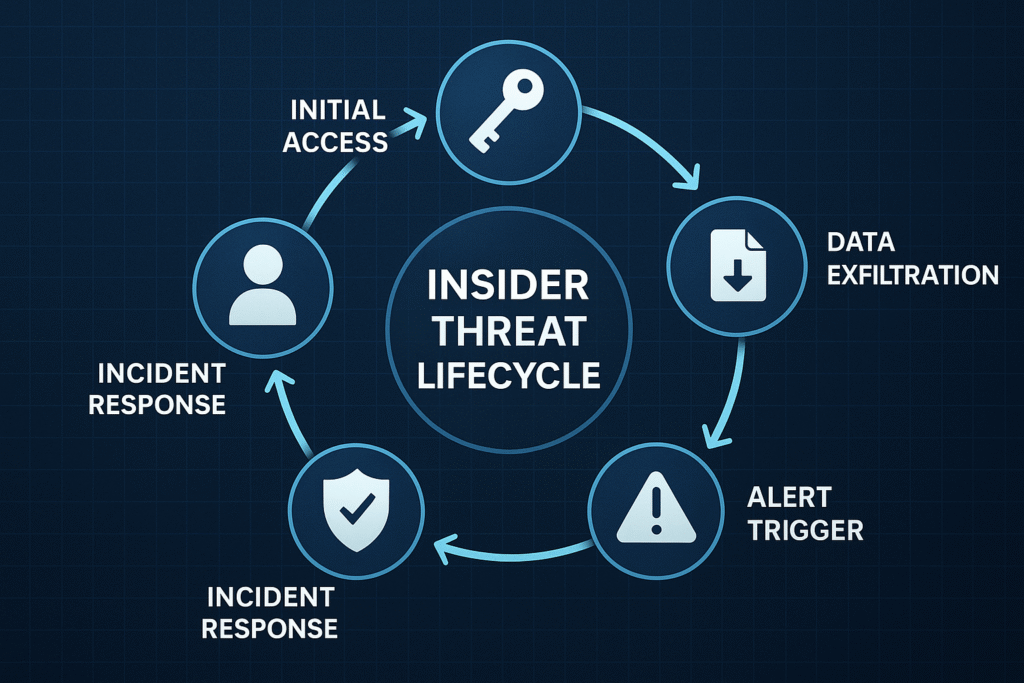
7. Back Up Your Data Regularly
Backups are your last line of defense against ransomware, accidental deletion, or hardware failure.
Reliable backup strategy:
Use the 3-2-1 rule:
3 copies of your data
2 stored locally in different formats
1 stored offsite or in the cloudAutomate backups.
Test restores regularly.
A strong backup plan ensures business continuity even after a major incident.
8. Train Employees to Recognize Threats
Human error is still the leading cause of cybersecurity failures. Awareness and training go a long way.
Training topics to cover:
Phishing and email scams
Safe password practices
Identifying suspicious links or attachments
How to handle sensitive information
Reporting unusual incidents immediately
When employees act as your first line of defense, cyberattacks drop dramatically.
9. Protect Data on Personal and Mobile Devices
Modern workplaces rely heavily on BYOD (Bring Your Own Device). While convenient, this increases risk.
Mobile security checklist:
Enforce device encryption.
Require screen locks.
Use Mobile Device Management (MDM) solutions.
Restrict downloading sensitive files to personal devices.
Allow remote wiping in case a device is lost or stolen.
Simple steps like these can prevent major data leaks.
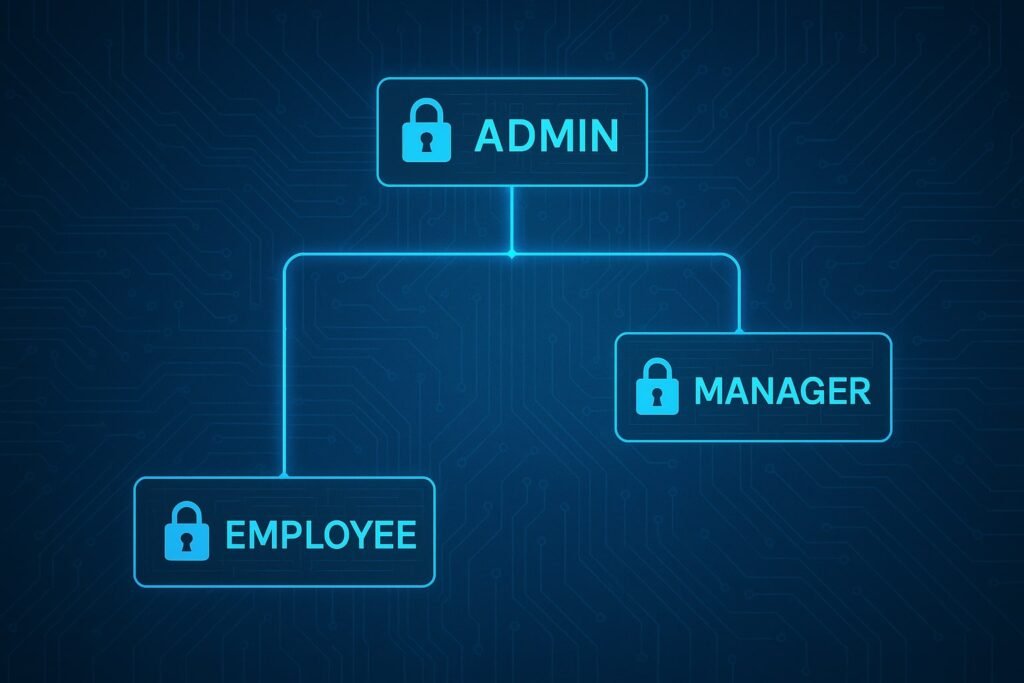
10. Build an Incident Response Plan
Despite the best precautions, no company is 100% immune to cyber threats. What matters is how quickly you respond.
Plan should include:
Who to contact internally when an incident occurs
Steps to isolate affected systems
Communication guidelines for clients/stakeholders
Legal and compliance reporting requirements
Post-incident recovery steps
A tested incident response plan reduces downtime and damage drastically.
11. Work Only With Secure Vendors and Third-Parties
Many data breaches happen because of insecure partners or software providers.
Before onboarding a vendor:
Ask about their security practices.
Ensure they follow the DPDP Act, GDPR, or relevant regulations.
Review their data handling and storage procedures.
Sign NDAs and data-processing agreements.
Monitor their performance regularly.
Your data is only as safe as the weakest link in your ecosystem.
12. Regularly Audit and Monitor Your Security
Security isn’t a one-time effort. Continuous monitoring helps detect threats before they cause major damage.
What to monitor:
- Unusual logins
Unauthorized data access
Suspicious file transfers
Network anomalies
Failed login attempts
Cybersecurity tools such as SIEMs (Security Information and Event Management systems) help automate continuous monitoring.

Conclusion: Data Protection Is a Long-Term Commitment
Protecting company data isn’t just about installing software—it’s about building a culture of security. From employee awareness to encryption, backups, and compliance, each step adds a layer of protection to your digital ecosystem.
As cyber threats evolve, your strategies must evolve too. Regular updates, ongoing training, vendor checks, and strong governance can help your business stay safe, compliant, and resilient.
If you’re looking for expert support in data protection, compliance, or cybersecurity audits, our team can help you build a secure environment tailored to your business needs.